Racing Overlay
A downloadable tool for Windows
A racing overlay that can be used in streams to display the inputs of steering wheels, pedals, and shifters/handbrakes.
Has dynamic animations for all possible feet/pedal positions (including heel-toe shifting!), and the right hand moves between the shifter and handbrake as necessary, depending on controller's input.
Can be customized by rebinding of controls, as well as replacing the default image assets with custom .png assets, or animated assets (instructions on how included in a text file)
On supported games (Dirt 2.0 and BeamNG), the overlay can be connected to the game (instructions on how included in a text file) to react to car roll, speed, and vertical velocity.
Download
Install instructions
Download and decompress the files anywhere in the system, and run RacingOverlay.exe.
The default bindings are appropriate for a Logitech G923, but can be customized via the 'Bindings' buttons to suite any pedal-based steering wheel system. Note that this requires pedal systems that have full -1 to 1 axis on each pedal, and to work correctly on game pads, which have axis that go from 0 to 1 (the trigger buttons), you need to change the pedal axis system to 'Single Axis' in the settings, and bind the 'Down' bindings for the desired pedals on the triggers.
Default .png assets can be replaced in the folder to customize the appearance of the overlay, note that it assumes that the images are center-aligned, except for the pedal base, which must follow its outline for proper layout of the labels and progress bars under each pedal.
To setup connection to games, follow the instructions in the provided "Game Connection Instructions.txt" file.
Setting the overlay on OBS requires the capture properties to allow transparency, so for OBS Studio this requires a Game capture instead of a regular Window capture.
Another option is to apply a chroma key based on the window's background color, which by default is #1e4a4c hex
Development log
- Assetto Corsa Rally telemetry support11 days ago
- Theme Support!93 days ago
- Small tweaks and fixesJun 13, 2025
- Animation supportJun 12, 2025
- Dynamic game interop!Jun 09, 2025
- Small tweaks, fixes, and additionsJun 05, 2025
- A Settings MenuJun 03, 2025
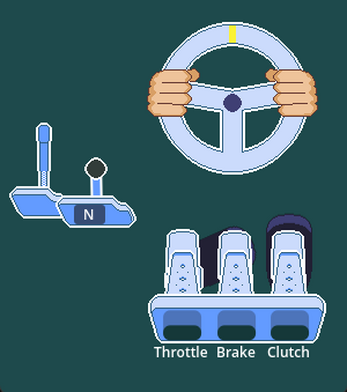
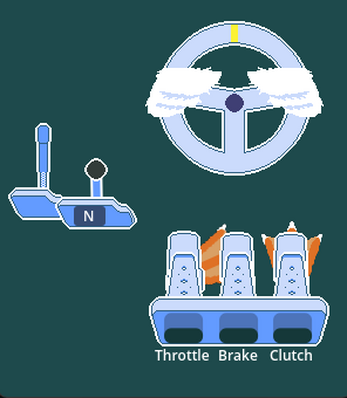
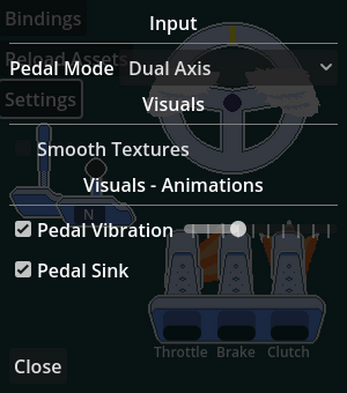
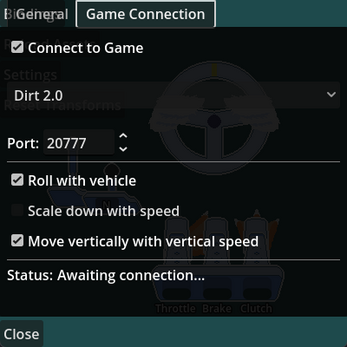
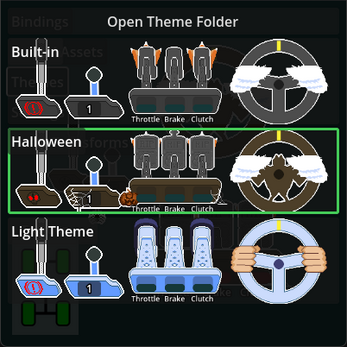
Leave a comment
Log in with itch.io to leave a comment.